Variables
Emails often need to hydrate user-specific data such as {{recipient.name}} or
{{event.location.name}}. The editor and renderer collaborate to make these
placeholders safe and discoverable.
Defining Variables in the Editor
- Open the Variables section in the sidebar and create key/value pairs. Nested
paths can be represented with dot notation (for example
event.name). - In any text, heading, button, or image field, use the variable picker to
insert a placeholder like
{{event.name}}. - When a field contains placeholders, the new Variables detected box shows each key and whether it currently exists. Missing values are flagged so you can add them before exporting.
- Blocks on the canvas display a curly-brace badge whenever placeholders are present. Hover to see all keys referenced inside that block.
These cues ensure template authors always know which variables still need values.
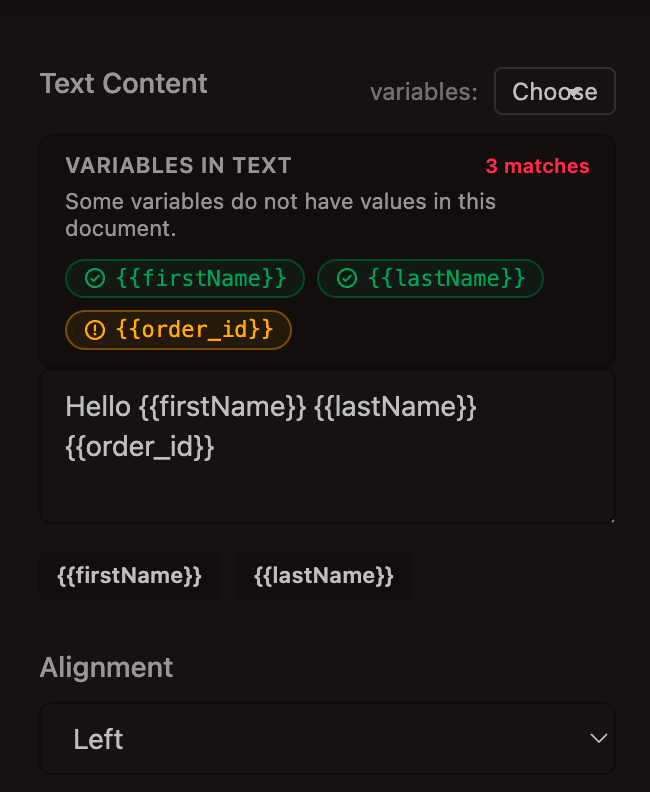
Rendering With Variables
At render-time you pass data via options.variables. The resolver supports
nested paths, arrays, and can enforce strict guarantees using the
throwOnMissingVariables flag.
import { renderDocument } from "@react-email-dnd/renderer"
const { html } = renderDocument({
document,
options: {
format: "html",
variables: {
recipient: { name: "Riley" },
event: { name: "React Summit" },
},
throwOnMissingVariables: true,
},
})
variablescan contain any serializable data. Arrays and nested objects can be accessed with dot notation ({{recipient.name}},{{agenda.0.topic}}).- When
throwOnMissingVariablesistrue, the renderer raises an error if any placeholder lacks a value. Disable it to keep unresolved placeholders intact.
Runtime Variables and Custom Blocks
Dynamic variables passed to CanvasProvider override the saved document
variables and are also exposed to custom block components. This lets you preview
and render templates with live data without mutating the document itself.
<CanvasProvider initialDocument={doc} variables={{ preview_only: "Hello" }}>
<EmailEditor />
</CanvasProvider>
Combine runtime variables with the renderer options to keep previews and final output in sync.